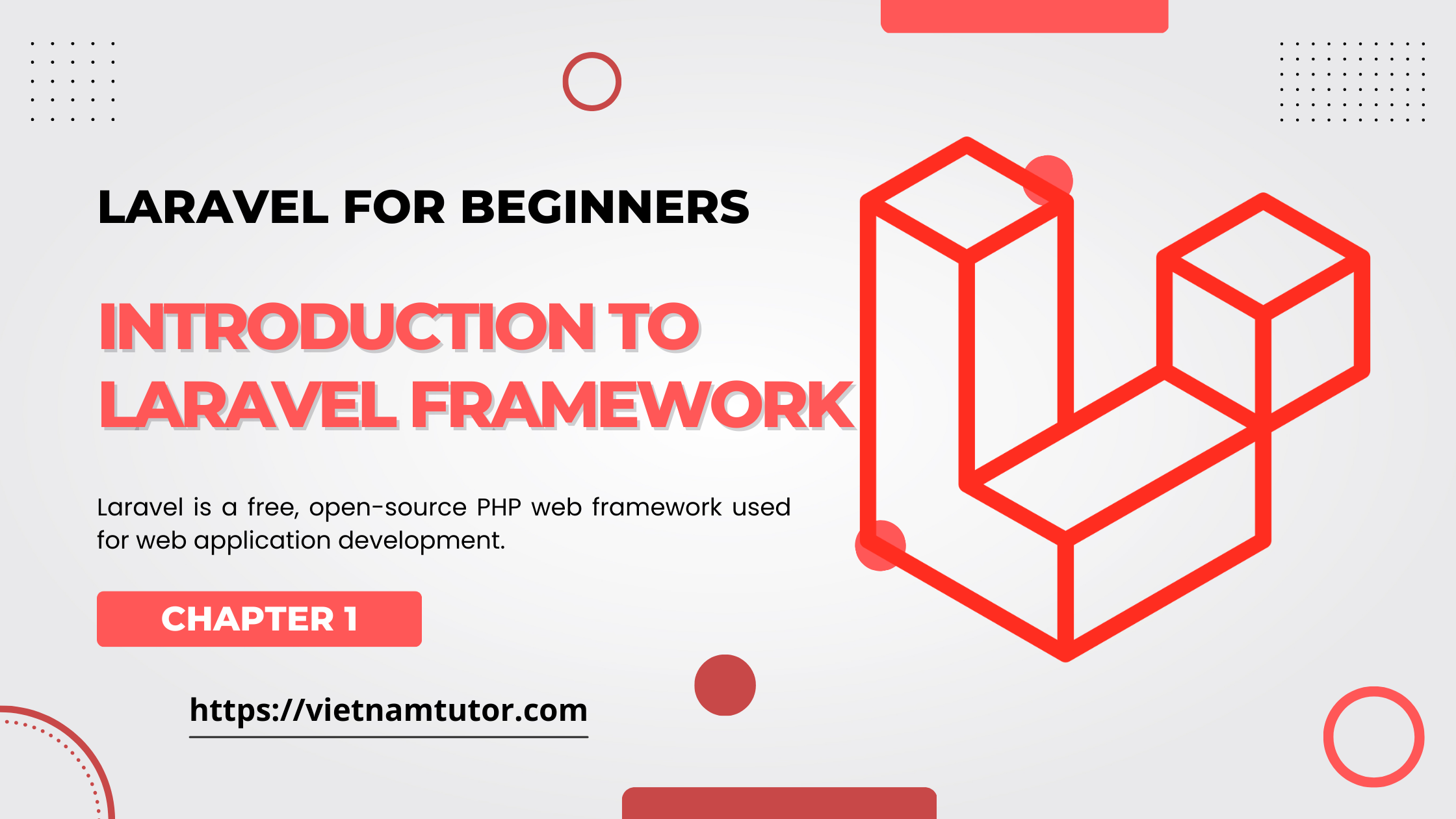I. Introduction
Laravel is a free, open-source PHP web framework used for web application development. It follows the Model-View-Controller (MVC) architectural pattern and provides an elegant and simple syntax for common tasks such as routing, authentication, and database management.
Laravel was created by Taylor Otwell in 2011 as an alternative to existing PHP frameworks. Since its initial release, Laravel has quickly gained popularity among developers for its ease of use and elegant syntax. Today, Laravel is one of the most widely used PHP frameworks, with a large and supportive community.
Advantages of using Laravel
- Provides a clean and organized structure for web applications
- Has an elegant syntax that makes common tasks easy to perform
- Comes with many built-in tools and features, such as routing, authentication, and database management
- Has a large and supportive community
- Follows best practices and security standards
II. Understanding MVC (Model View Controller)
What is MVC?
MVC stands for Model-View-Controller, a design pattern that separates an application into three interconnected parts:
- Model: The part of the application responsible for handling data and business logic.
- View: The part of the application responsible for displaying information to the user.
- Controller: The part of the application responsible for managing the flow of data between the model and view.
How does MVC work in Laravel?
In Laravel, the model represents the data and business logic of the application, the view represents the presentation layer, and the controller acts as a mediator between the model and view.
The controller receives user input from the view, processes the data using the model, and returns the processed data to the view to be displayed to the user.
III. Installation and setup
Prerequisites
Before you can install Laravel, you will need to have the following installed on your computer:
- PHP >= 7.2.5
- Composer
- A web server (e.g., Apache, Nginx)
Installing Laravel using composer
To install Laravel, you can use the following command in your terminal:
composer create-project --prefer-dist laravel/laravel myproject
Creating a new Laravel project
Once Laravel is installed, you can create a new Laravel project by using the following command:
composer create-project --prefer-dist laravel/laravel myproject
Exploring the Laravel project structure
The Laravel project structure is organized and easy to understand. The following are some of the most important directories in a Laravel project:
- app: Contains the core code of the application, such as models, controllers, and middleware.
- public: Contains the publicly accessible files, such as stylesheets, JavaScript, and images.
- resources: Contains the views, language files, and assets.
- routes: Contains the route definitions for the application.
- storage: Contains files generated by the application, such as logs and cached data.
IV. Routing in Laravel
Routing is the process of mapping URLs to specific actions in the application. In Laravel, routes are defined in the routes/web.php file.
Basic routes
To define a basic route in Laravel, you can use the following code:
Route::get('/', function () {
return view('welcome');
});This route maps the root URL / to a closure that returns the view welcome.
Route parameters
Route parameters allow you to capture values from the URL and pass them to the controller method. For example:
Route::get('user/{id}', function ($id) {
return 'User '.$id;
});Named Routes
Named routes make it easier to refer to routes in your application, especially when generating URLs. You can define a named route using the name method:
Route::get('user/profile', function () {
return view('profile');
})->name('profile');V. Controllers in Laravel
Controllers in Laravel are responsible for handling user requests and returning the appropriate response.
To create a new controller, you can use the following Artisan command:
php artisan make:controller UserController
Controller methods are the functions that handle specific routes in your application. For example:
public function show($id)
{
return 'User '.$id;
}VI. Conclusion
In this article, we covered the basics of Laravel framework, including its history, advantages, and MVC pattern. We also explored the installation and setup process, routing, and controllers in Laravel.
In future articles, we will dive deeper into Laravel and cover topics such as views, database management, form validation, and more.
Laravel is a powerful and flexible PHP framework that makes it easy to build modern web applications. If you’re new to Laravel, I encourage you to explore the official documentation and check out the many tutorials and resources available online. With a little bit of practice and dedication, you’ll be building amazing Laravel applications in no time!